Mobile Patient Check-in
Our Mobile Patient Check-in service allows patients to manage their appointments and check-in on their mobile phones.
Savience Convey empowers your patients, placing their healthcare appointments into their own hands. Our system allows patients to not only check-in, but also complete any pre-appointment registration tasks, so giving staff immediate access to this information to help ease the patient experience.
Contact us to discuss a mobile check-in system for your facility.
Key features of a Mobile Patient Check-In
The key features of a mobile patient check-in system are
- Patients can check-in remotely (when they are in close proximity of the healthcare facility)
- Patients can view appointment details from anywhere
- The healthcare facility is able to call patients in for their appointments – rather than using a physical waiting room
- The system can be accessed on 4G/5G or using Wifi
Why Use a Mobile Patient Check-In System?
Mobile patient check-in is a great tool for any health provider. Over recent years there are many reasons to invest in a system…
Social Distancing – mobile check-in systems mean that patients don’t need to stand in a queue to check-in when they arrive at the facility. This ensures they are able to socially distance as soon as they enter the building. Patients need not enter the waiting room at all, instead they can wait anywhere a short distance away from the facility -their car, or in an outdoor seating area. This helps keep the waiting room free and therefore promotes social distancing even further.
Patient Flow – when checking-in on their mobiles, patients can see the wait time until their appointment. This enables them to arrive when the doctor or nurse is ready for the appointment and not have to sit in a waiting room for as long. The app can also be used for out-patient care giving them a contact point following their appointment.
Limit Touch Points – although check-in screens are a great tool to limit social distancing, a mobile patient check-in takes it one step further. There is no cross contamination if a patient is using their own mobile device to check-in.
Save Resources – staff at the medical facility can save all important time if patients are checking-in themselves.
Integration and a shared platform
Our System comprises of two platforms;
Savience Convey – the patient facing app.
Convey enables patients to manage their appointments online and to respond to any key questions relating to Covid or infection control that the hospital needs to ask Convey completes the patient’s pre arrival or registration process and updates their status, and this information in Savience Clarity.
Savience Clarity – the management system for healthcare facilities. This is accessed by health professionals and clinic staff to view and manage patient flow and associated information .
Clarity integrates with a hospital’s patient appointment management system and has full knowledge of all current and future patient appointments. The mobile check-in feature is linked to the Savience patient flow solution.
Smart geolocation, contact-less check-in
Savience Convey supports geofences. When location services are enabled on a smartphone, a patient’s arrival within any of the designated locations will trigger messaging back to Clarity to complete the arrival process by checking-in on their mobile. This process can be fully automated.
Alternatively you may wish to provide check-in via an Arrival Point. These static displays allow patients to scan a QR code on their mobile device and then complete their check-in. Once checked-in patients receive notifications to their mobile including real time waiting time updates and a call number.
Clinic staff can then message patients when they are ready to be seen.

Request a demo
Mobile Check-in Workflow


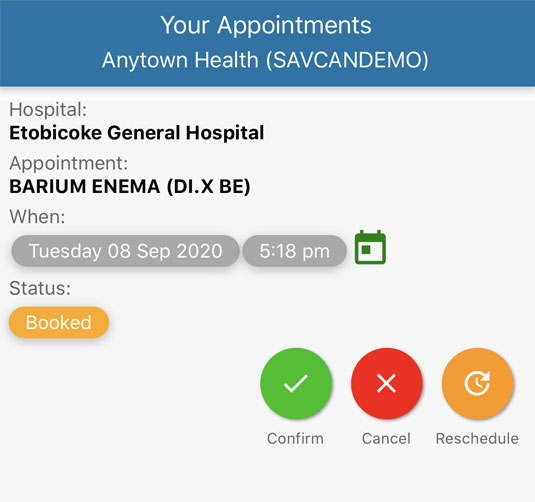
There are now 2 possible options:
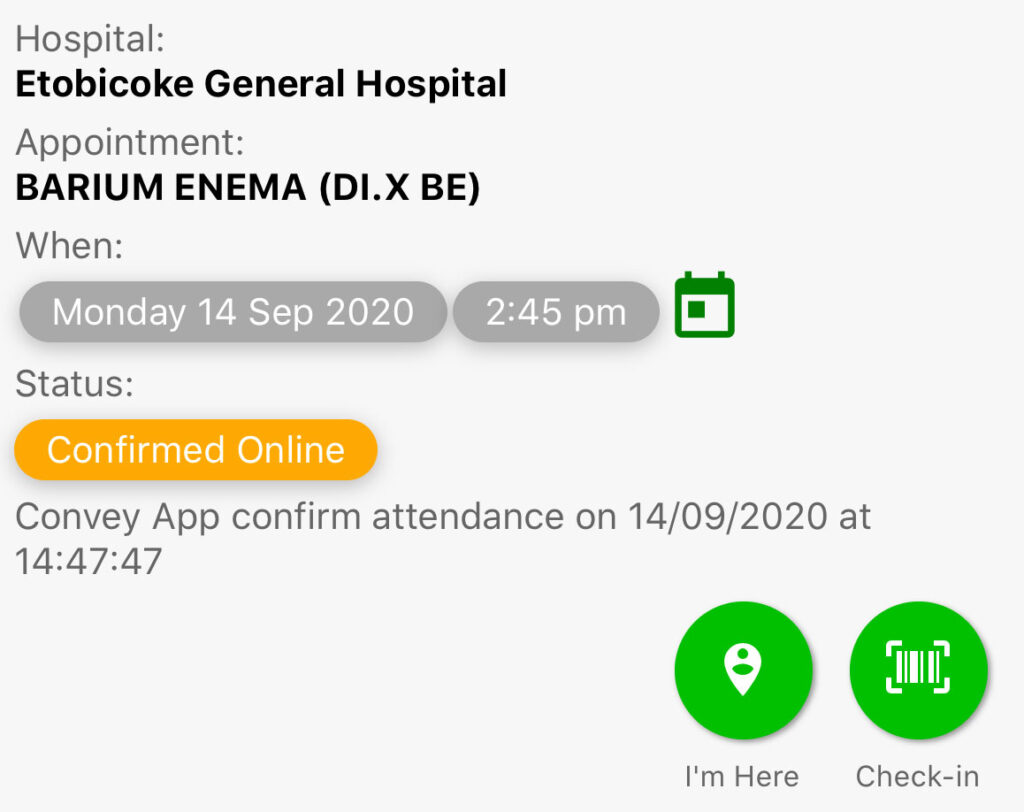
Patients proceed to a designated location, cross the geofence, and upon opening the Convey app are automatically checked in. Alternatively, patients can scan themselves in at an Arrival Point using their phone’s camera and a QR code

After checking in patients are provided with a call number, wayfinding information and real-time clinic wait times
Mobile Check-in Video
Features of Mobile Check-in

Smartphone
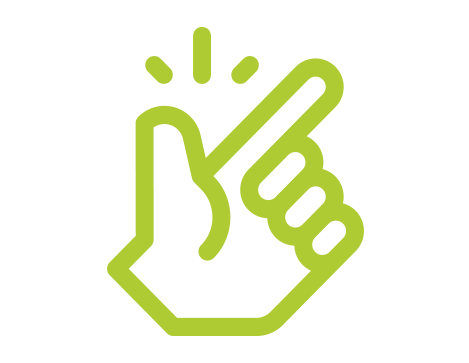
Ease of use

Socially distanced
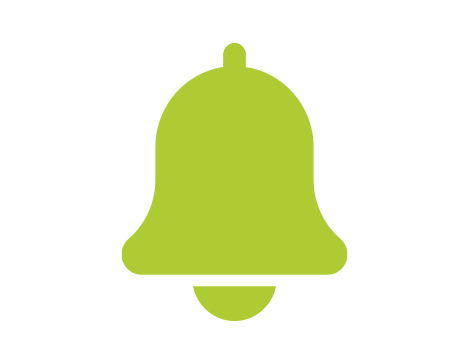
Notifications and Reminders

Patient friendly
Savience in action
Check out some of our resources below to find out more about Savience
Savience and imageHOLDERS Join Forces to Modernise Healthcare
We’re delighted to announce a new partnership between Savience and imageHOLDERS
1 min read
Harrogate and District NHS Foundation Trust Improves Outpatient Efficiency with Savience Capacity
Harrogate and District NHS Foundation Trust has been successfully using Savience Capacity for a number of years
2 min read
Saolta Enhances Patient Communication with Same-Day Appointment Reminders
Savience is delighted to announce the go-live of enhanced appointment reminders
2 min read
